The forum pages are fully operational! See this link for the latest forum topics, where users can collaborate or discuss certain topics in one place!
Difference between revisions of "Family History Fun!"
From Arthur Wiki
Jump to navigationJump to search
(Created page with "{{Game |image = Family History Fun!.png |date = February 2016<ref>https://www.facebook.com/PBSArthur/posts/10156511320770203</ref> |platform = Online |link = http://pbskids.or...") Tag: rte-source |
|||
| (5 intermediate revisions by 4 users not shown) | |||
| Line 1: | Line 1: | ||
{{Game | {{Game | ||
|image = Family History Fun!.png | |image = Family History Fun!.png | ||
|type = Action | |||
|date = February 2016<ref>https://www.facebook.com/PBSArthur/posts/10156511320770203</ref> | |date = February 2016<ref>https://www.facebook.com/PBSArthur/posts/10156511320770203</ref> | ||
|platform = Online | |platform = Online | ||
|link = | |link = https://pbskids.org/arthur/games/family-history-fun/}} | ||
'''''Family History Fun!''''' is an activity on the [[PBS Kids]] website. | '''''Family History Fun!''''' is an activity on the [[PBS Kids]] website. | ||
==Instructions== | ==Instructions== | ||
Family History Fun allows you to create a brief profile of a family member. | |||
First, you type the name of the person you want to interview. You can then upload a picture and choose a pattern for the background. You can add up to six questions from a list and type in the answers. | |||
==References== | ==References== | ||
<references/> | <references/> | ||
{{OnlineGameNav}} | {{OnlineGameNav}} | ||
[[Category:A to Z]] | |||
[[Category:PBS Kids website games]] | |||
[[Category:Pages needing attention]] | |||
Latest revision as of 01:08, 4 November 2021
| Family History Fun! | |
|---|---|
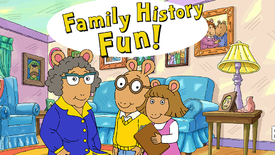
| |
| Game Information | |
| Game type | Action |
| Release date | February 2016[1] |
| Platform | Online |
| Website link | Play now! |
Family History Fun! is an activity on the PBS Kids website.
Instructions[edit]
Family History Fun allows you to create a brief profile of a family member.
First, you type the name of the person you want to interview. You can then upload a picture and choose a pattern for the background. You can add up to six questions from a list and type in the answers.