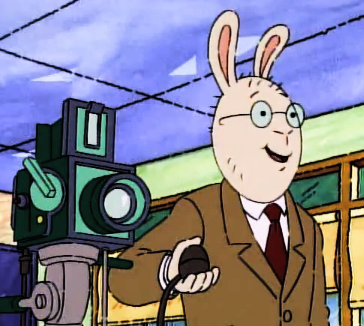The forum pages are fully operational! See this link for the latest forum topics, where users can collaborate or discuss certain topics in one place!
Difference between revisions of "Arthur Wiki:Sandbox"
*>Default m |
|||
| Line 3: | Line 3: | ||
Feel free to make any changes below. | Feel free to make any changes below. | ||
This is the sandbox where you can play and try out wiki editing safely. --> | This is the sandbox where you can play and try out wiki editing safely. --> | ||
{{Character | |||
|role = Major | |||
|image = [[File:Binky.png|250px]] | |||
|gender = Male | |||
|animal = Dog | |||
|age = 4 | |||
|actor = Bob | |||
|first = "[[Arthur]]" | |||
|family = Mr. Barnes | |||
|episodes = 4 | |||
}} | |||
{{Character | |||
|role = Mentioned | |||
|gender = Male | |||
|first = "[[Double Dare]]" | |||
}} | |||
{{Character | |||
|role = Minor | |||
|image = [[File:Photographer.png]] | |||
|gender = Male | |||
|animal = Bunny | |||
|first = "[[Arthur's Eyes]]" | |||
}} | |||
This page is for any tests. | This page is for any tests. | ||
Revision as of 18:47, 19 June 2010
| Screenshot | Title | Number | Episode | Original Airdate
- {{{1}}}
This page is for any tests. Welcome to the sandbox! Anyone can edit this. Simple EditingTo edit a page, click on the "edit" tab, usually near the top of the page. Then, edit the box in the page. Feel free to practice here, on this page. It's here just for you to practice. A blank line indicates a paragraph separation. You can link to another page by putting the name or title of that page in double square brackets. [[Main Page]] becomes Main Page. Simple FormattingCreate headers by putting text inbetween repeated equal (=) signs. The more =, the lower level the heading is. Create a bulleted list by starting each item with an asterisk (*)
Formatting for EmphasisPut single quote marks around words or phrases for formatting emphasis. Two single quotes, like ''italics'' will create italics. Three single quotes, like '''bold text''' will create bold text. Other stuff... If you know HTML or CSS formatting commands, they can also be used in this wiki. One useful HTML command is <br /> which creates a line break. If you want to show what a command looks like, rather than actually implementing the command, surround it with the nowiki command. |
||||||||||||||||||||||||||||||||||||||||||